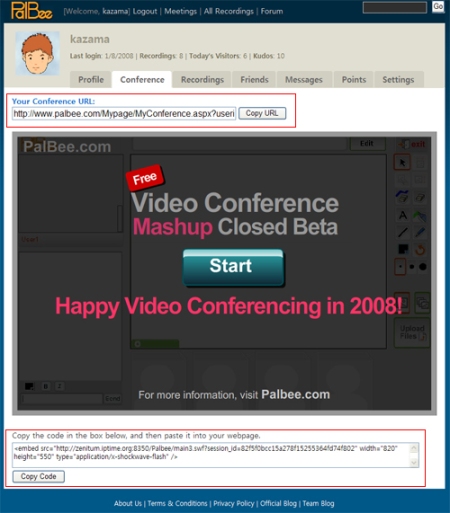After slogging through bloated project management programs looking for one that is a good match for my needs, I’ve managed to evaluate three leads formally. I evaluated them based on the following criteria: Pricing, Project Features, Time Tracking Features, Work Report Features, Bloat Level, Web 2.0ness, and Serendipities. Let’s move on to the analysis, shall we?
This product claims to be “commercial open source”. CRM stands for Customer Relationship Management. Attractive people in business suits are flexing their arms on the front page, showing their prowess as a sugar power user. It features capabilities for Reporting, Marketing, Sales, Support, and Collaboration. This is already more than I was looking for, but since I might be doing all of those things in the future its worth checking out. Reporting means mostly collecting information about customers, from contact information to satisfaction surveys and tracking unhappy customers. The marketing features track leads from particular marketing campaigns and thus the effect of different advertisements. Also tracks email marketing offers and gives the ability to do email marketing campaigns. It seems like all sorts of traditional marketing tools are available here.
This is where I need to stop. SugarCRM has a ton of features, but it’s not free and none of the features are what I’m looking for. Final evaluation:
Pricing: from $40/month
Project Features: Nothing that I had in mind
Time Tracking: Nothing that I had in mind
Work Reports: Nothing that I had in mind
Bloat Level: Through the roof
Web 2.0ness: No time to check
Serendipities: Tons.
From the front page: “Basecamp takes a fresh, novel approach to project collaboration.” That’s definitely promising. There are no business suit wearing chicks on the front page either. Taking the tour is a great way to become familiar with the software. The first feature is to-do lists, which I was not looking for exactly but do seem very attractive, as I write up to-do lists for myself all the time. There is in-line editing of these lists right on the web page, a nifty Web 2.0 feature. Very cool.
It also includes file sharing, which is a very important part of any operation these days. This includes updating newer versions of files. Definite serendipity here.
It doesn’t seem to have any wiki functionality though.
Pricing: from $24/month
Project Features: no Wikiness
Time Tracking: Excellent
Work Reports: To-do lists count
Bloat Level: Not much
Web 2.0ness: Perfect
Serendipities: File sharing w version control, to-do lists
Twiki was recommended to me by Jasper, and it seems to have a very interesting premise. It is said to be a structured wiki, bridging the gap between a database and a wiki, and it says that it offers structure that can be added as needed. This sounds like something that can grow as my needs grow, and only has exactly what I want it to have over time. I am definitely intrigued.
After looking it over it seems to be extremely customizable and ready to grow and evolve as I need it to, with a liberal application of downloading and tweaking every time I want to change something. This style of online application management I am already familiar with. However, the output from Twiki would always look like a wiki, or at best a well-formatted HTML table. At least I think so. Now that I check it out, there are a variety of skins available. However, they don’t seem to be Ajax-like.
Pricing: free, open source
Project Features: I can make exactly what I want of a wiki
Time Tracking: Present, tweakable
Work Reports: Present, tweakable
Bloat Level: Only dependant on me
Web 2.0ness: Contains 100% Wiki, Lacks Ajax-ness
Serendipities: A healthy community of Add-on writers
So far Twiki seems to be winning, but there is another one or two that I encountered in my informal scouting before writing this post that I want to take a closer look at first.